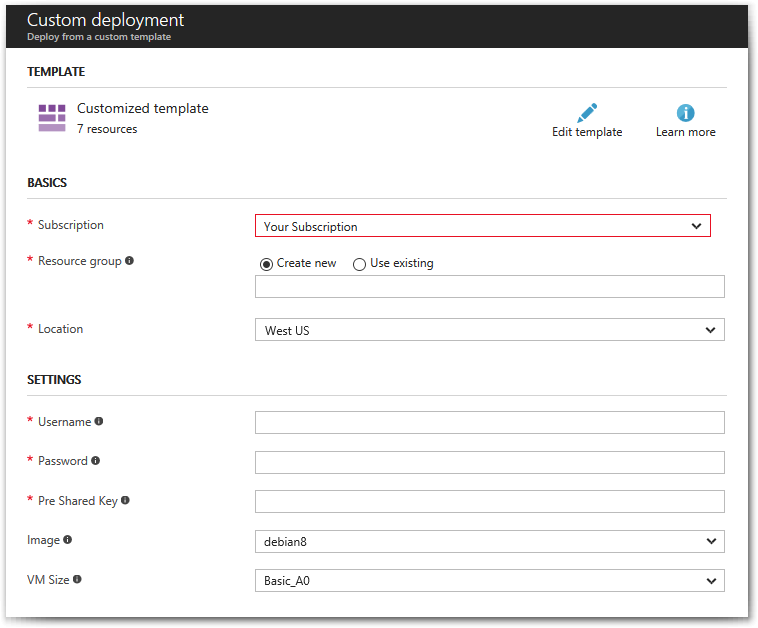1.9 KiB
Deploy to Microsoft Azure
Read this in other languages: English, 简体中文.
This template will create a fully working VPN server on the Microsoft Azure Cloud (pricing details).
Customizable with the following options:
- Username for VPN and SSH
- Password for VPN and SSH
- IPsec Pre-Shared Key for VPN
- Operating System Image (Ubuntu 20.04/18.04 or Debian 9)
- Virtual Machine Size (Default: Standard_B1s)
Note: DO NOT use these special characters within values: \ " '
Press this button to start:
When the deployment finishes, Azure displays a notification. Next steps: Configure VPN Clients.
Note: When connecting to the server using SSH, use the username and password you specified in the deployment template. To add or export IKEv2 clients, run sudo ikev2.sh. If somehow you still cannot SSH into the VM after running the CLI command ssh azureuser@YOUR-VM-PUBLIC-IP and entering the correct login credentials, see Troubleshoot SSH connections to an Azure Linux VM that fails, errors out, or is refused and/or Can’t SSH to Azure Linux VM because permissions are too open
Authors
Copyright (C) 2016 Daniel Falkner
Copyright (C) 2017-2022 Lin Song